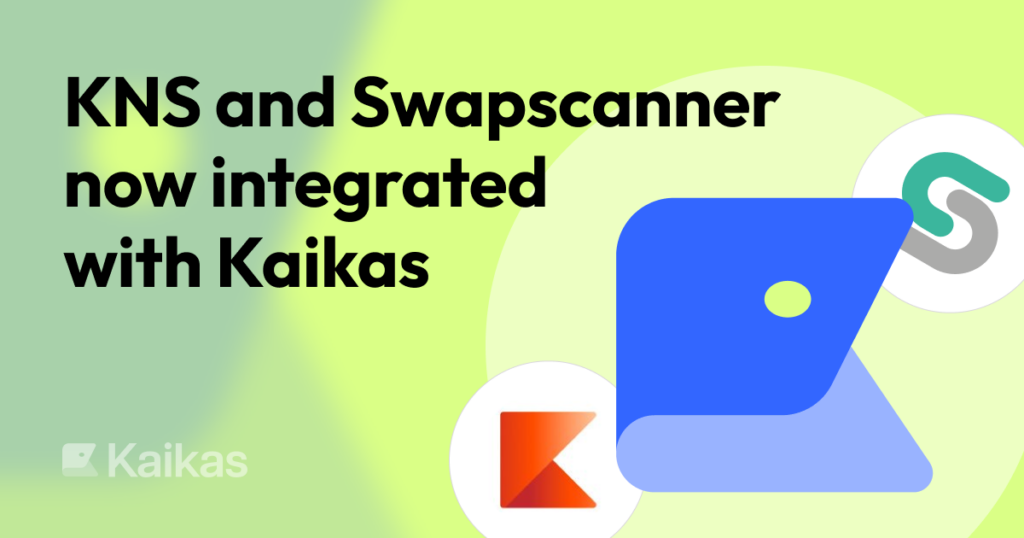
A new feature release for Kaikas Chrome Extension 2.4.0 and Kaikas Mobile 2.1.8 for Android and iOS is now live.
New features for Kaikas 2.4.0 Chrome Extension:
- Klaytn Name Service Domain integration (KNS), which allows users to use .klay domain names to transfer tokens
New features for Kaikas 2.1.8 Mobile:
- Klaytn Name Service Domain integration (KNS), which allows users to use .klay domain names to transfer tokens
- SwapScanner native integration, which allows users to perform token swaps within Kaikas
Klaytn Name Service (KNS)
The long and confusing addresses used to transfer on-chain assets are difficult to remember and share, and they can be easily mistyped, leading to lost funds and assets. This is where Klaytn Name Service (KNS) comes in.
What is KNS?
Similar to ENS, Klaytn Name Service (KNS) is a decentralized domain name system built on the Klaytn blockchain. KNS allows users to create human-readable names that can be used to represent Klaytn addresses, smart contracts, and other network resources.
To create a KNS, please refer to the user guide here. To use KNS in Kaikas, please follow the guide below.
Step 1: Install Kaikas
- If you haven’t already, install the Kaikas browser extension or download the mobile app (Android / iOS).
Step 2: Transfer assets using KNS
- To send any asset, click “Send” and enter your KNS name in the recipient field instead of the address, as shown below.
- You can use it to send and receive KLAY or any Klaytn-compatible token, including NFTs.
- Additionally, you can also resolve the KNS by giving the address. By entering the address in the “To” field, you can see the KNS as a confirmation.
Swapscanner Integration
Kaikas has integrated SwapScanner to provide in-app token swapping for Kaikas users. Swapscanner allows us to swap tokens at the lowest price by aggregating all DEXs in Klaytn, including Klayswap, Definix, UFOswap, Claimswap, Pala, Neuronswap, Roundrobin, eklipse, and i4i.
To learn more about how it offers the best price you can read the official documentation to know more about swap routes and routing algorithms.
Step 1. Select Swap from within your wallet
Once you have logged in to your Kaikas wallet, select the Swap icon from the bottom navigation bar.
Step 2. Select the token to swap from
Select the token you want to swap from using the dropdown in the “From” field.
Note: The list of tokens that you can swap from is based on the tokens that you have added to your wallet, as shown below.
Step 3. Select the token to swap to
Select the token you want to swap to using the dropdown in the “To” field.
Step 4. Enter the amount to swap
- After selecting the tokens you want to swap between, you will need to enter the amount of tokens you want to swap. SwapScanner will automatically calculate the exchange rate based on the current market price of the tokens.
- It will also show the max slippage, service provider, and estimated gas. The option to adjust the slippage will be added in a future update. The estimated gas fee is based on the default of “Gas efficient”.
- Once you have checked the details of your swap, click on “Request swap” to initiate the swap.
Awesome note: Kaikas will not charge any fees for using this swapping service!
Step 5. Grant approval
- An approval screen will appear if the token you are swapping from is a token other than KLAY. Approval is a one time process for each token. Once approval is granted, you can proceed to perform the swap.
Step 6. Perform your token swap
- Once access is granted, click “Swap” to swap your tokens.
Step 7. Verify the transaction
- After confirming the transaction, SwapScanner will promptly execute the trade and transfer the new tokens to your wallet.
- You can view the transaction status by clicking the Klaytnfinder link.
Step 8. View your swap history
- You can view your swap history by either clicking on “View Tx” in the previous transaction completion screen or via the history icon at the top right corner of the Swap page.
To use these new features, please download or update to the latest version of Kaikas on your browser or mobile device. For support enquiries, please email contact@kaikas.io
