Preparations for the Upcoming Kaia Chain Token Swap

| *Note: All dates and details are preliminary and are subject to change, and we will provide final details as we approach Kaia chain’s launch. |
In January, we proposed the chain merge of Klaytn and Finschia and are currently working on the launch of Kaia. We are working to create a technical infrastructure that combines the best of both Finschia and Klaytn, aiming for an end-of-June launch
Although key technologies from both Finschia and Klaytn will be integrated, the Kaia chain will initially launch on top of the Klaytn network. Therefore, KLAY holders will not need to perform a separate token swap, but FNSA holders will need to swap to KAIA tokens. The token swap will be available through the Kaia Portal, built by the Kaia Foundation and available at the same time as the Kaia Chain launch. In this guide, you’ll learn how to swap FNSA tokens on the Finschia chain for KAIA tokens on the Kaia chain ahead of the new chain launch.
Prerequisites
For the purposes of this guide, “swap” refers to the ability to swap FNSA on the Finschia chain for KAIA tokens on the Kaia chain. Once the swap is completed on Finschia, the KAIA tokens will be transferred to the Kaia chain via a bridge provided by the Kaia Portal. While the process involves both chains, the Kaia Portal simplifies performing all swaps on a single webpage.
In order to perform the swap functions below, you will need an account on the upcoming Kaia chain, and the swap will require a Finschia wallet. The supported wallet types are as follows:
| *Note: The wallet types below are the types of Finschia wallets supported during the token swap process, and the Kaia Portal will also support Klaytn’s existing representative wallets. |
- Keplr
- DOSI Vault extension & mobile app
- Neopin
- Cosmostation
Token Swap Steps
| *Note: The attached image below is a sample Kaia Portal screen for illustrative purposes only, and some UI and UX changes may occur after the official launch. |
- Access the Kaia Portal.
- Connect the wallet that holds your FNSA.
- Enter the address of the recipient account on the Kaia mainnet where you want to store your KAIA tokens.
– We recommend that you pre-set the wallet to receive KAIA token by referring to the supported wallets listed in this guide. - Enter the quantity of FNSA to be swapped.
– Once the swap is complete, it is irreversible. We recommend that you confirm and enter the correct quantity. - Request the swap.
– There is a waiting period before the swap is finalized. This is to allow time to react in case of unusual circumstances. A latency of a few tens of minutes is expected.
– Once the waiting period is complete, you will be able to claim KAIA tokens from the Kaia chain. Claims are executed automatically, so you don’t need to prepare transaction costs in advance for your Kaia Chain account.
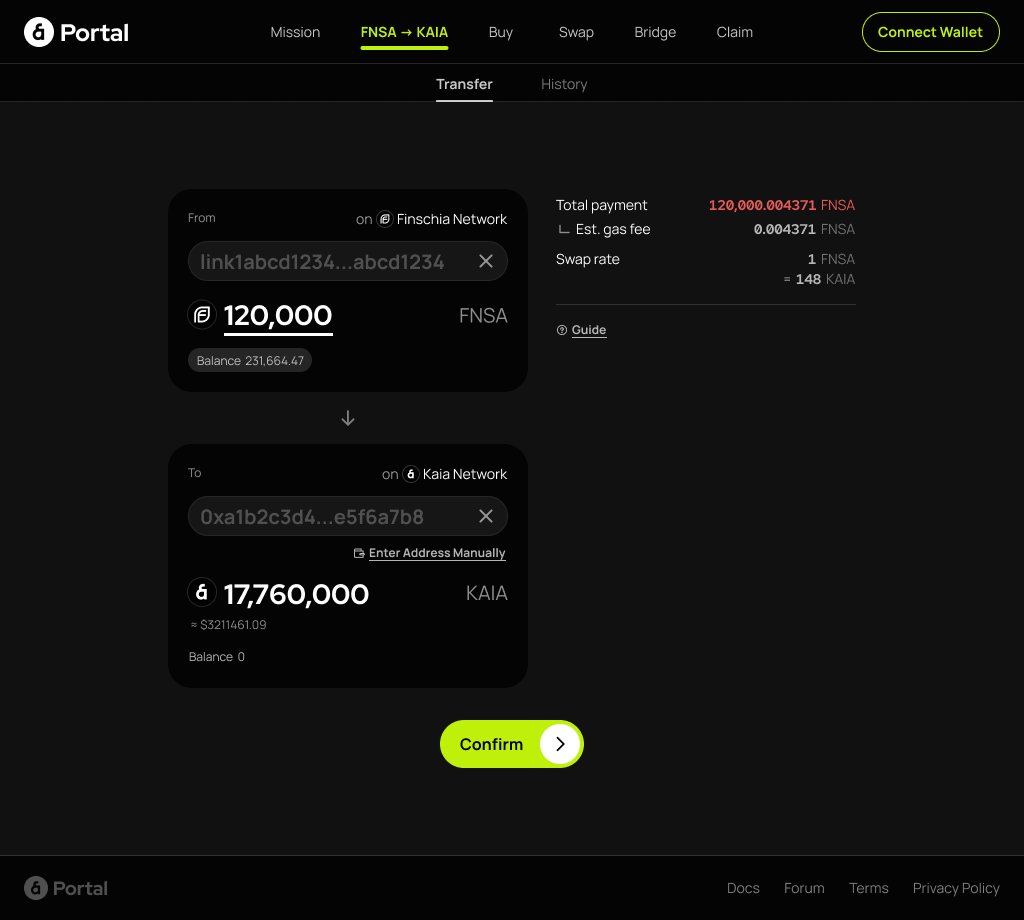
6. You can also check the progress of your swap in the Kaia Portal.
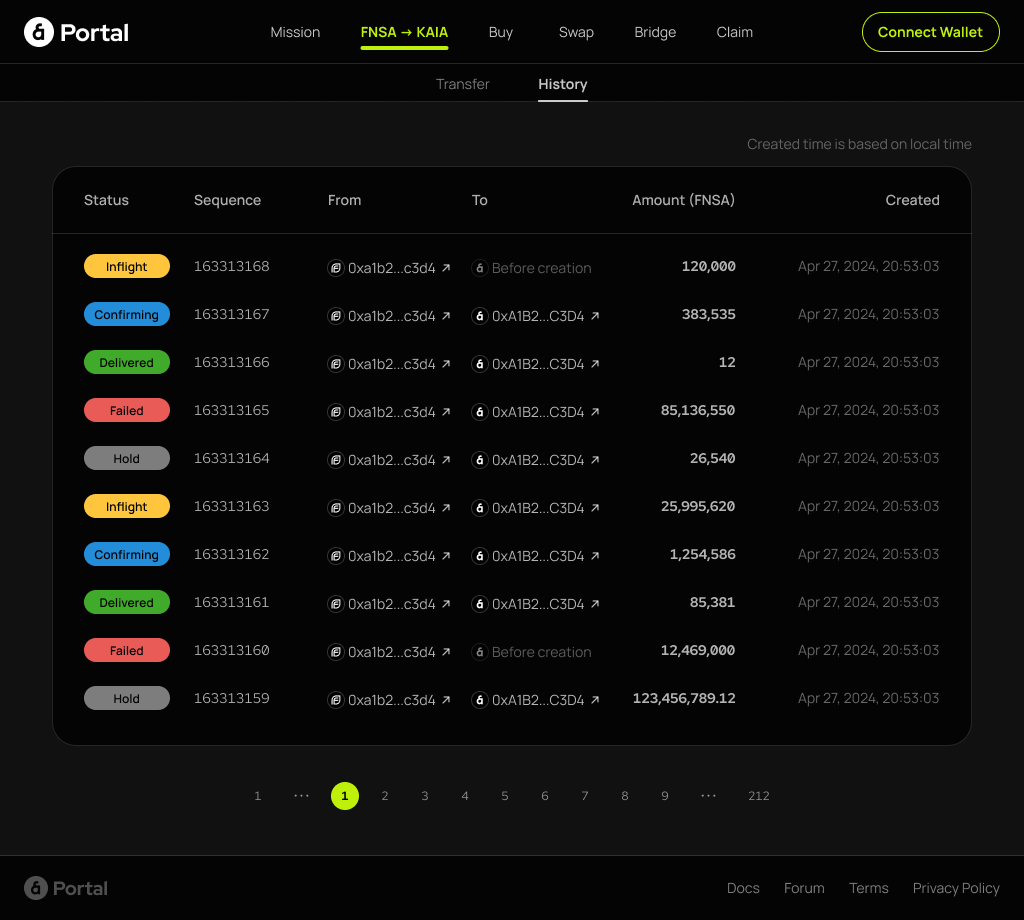
Appendix: How user asset movement works
When the Kaia Chain is launched, the bridge contract of the Kaia Chain will be issued KAIA tokens with a value equal to the circulating supply of FNSA tokens. The tokens issued to that contract can only be unlocked through the FNSA -> KAIA swap process and cannot be transferred arbitrarily by anyone, including the Foundation. As each user performs the FNSA -> KAIA swap, a small amount of the locked supply is released.
During the transition from FNSA to KAIA, the Finschia chain will see approximately 148 times the quantity change. This process creates tokens on the Finschia chain that are temporarily equal in value to KAIA, which only exist temporarily and are burned when a bridge makes an unlock request to the Kaia chain. Requests on the bridge are only one-way from the Finschia chain to the Kaia chain, and the FNSA <> KAIA exchange rate and maximum exchange amount are pre-recorded in Finschia Genesis.
When KAIA tokens are moved from the Finschia chain to the Kaia chain, the bridge is responsible for checking the integrity of the token movement request. During this process, the KAIA tokens are temporarily locked on the bridge, and if the check completes successfully, they are moved to the user’s designated wallet on the Kaia chain.
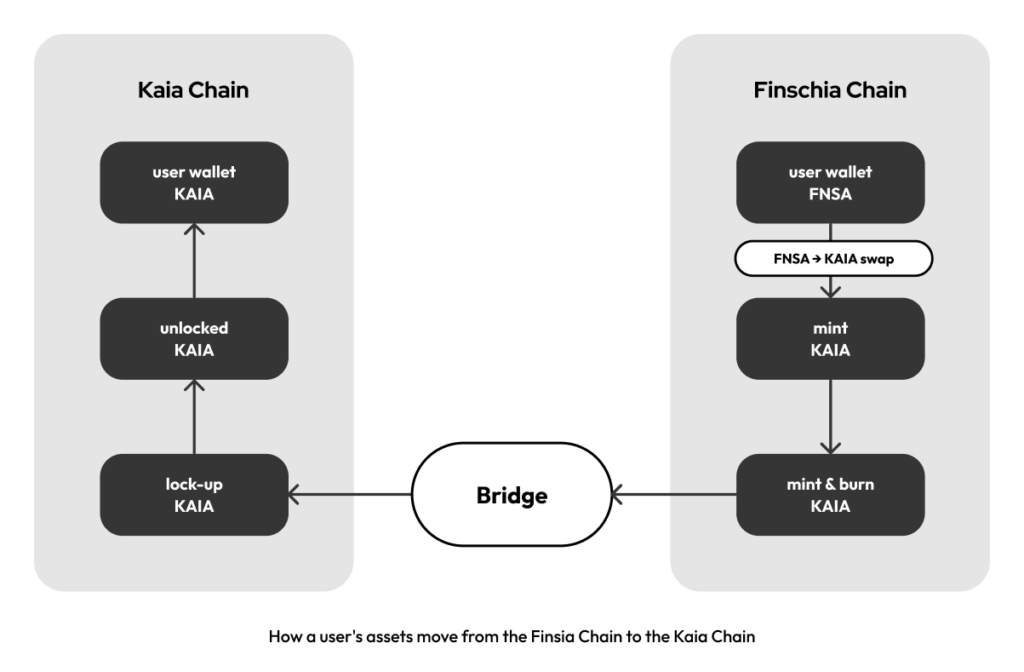
FAQ
- Is Kaia Portal secure?
- Kaia Portal is official infrastructure provided by the Kaia Foundation.
- The Finschia Foundation and Klaytn are conducting joint development and testing over the coming months to provide a stable and complete swap service. We will also work with a reputable audit firm to ensure the service’s reliability before its official launch.
- When will swaps be available?
- The FNSA to KAIA token swap feature will be available at the same time as the Kaia Portal launch. The Kaia Portal will go live with the mainnet launch in late June, with more details to follow.
- Will the swap process incur gas fees?
- We understand that some gas fees are necessary for the stable operation of the chain, especially when a lot of funds are being transferred, such as the swap function described in this guide, but we hope you understand that gas fees are a minimum security factor for stability.
- Do I need to pay any additional service fees?
- When Finschia Chain users swap tokens using the Kaia Foundation’s official bridge, there are no additional service fees other than a small gas fee for the token conversion request.
- Are there any restrictions on the use of swaps?
- In order for the service to operate reliably, we need to take measures to prevent and respond to contingencies such as malicious use. To this end, we may introduce a minimum default transfer delay.
- In this case, users will receive KAIA token after that time has elapsed when executing a swap. Other detailed operational policies will be announced at a later date.
- Can I use KAIA token on the Finschia mainnet?
- In principle, KAIA is only distributed on the Kaia Mainnet. We will announce the use of KAIA token on the Finschia Mainnet at a later date.
- Swap Service Operators
- We recommend that you only run swaps through the Kaia Portal, which is officially provided by the Kaia Foundation. Please note that the Foundation is not responsible for any other methods used.
- How is the swap process carried out if I hold FNSA tokens on an exchange?
- If you hold FNSA tokens on an exchange, the swap schedule and availability may vary according to each exchange’s policies. Therefore, if a specific exchange does not support the swap, the foundation will coordinate with the exchange to cease pre-trade support for FNSA and ensure that asset withdrawals are possible to protect user assets.
- Thus, users holding FNSA on an exchange should carefully check the exchange’s announcements and, if necessary, withdraw their assets and proceed with the swap directly through the Kaia Portal.
