A beginner’s guide to minting NFTs in 5 minutes
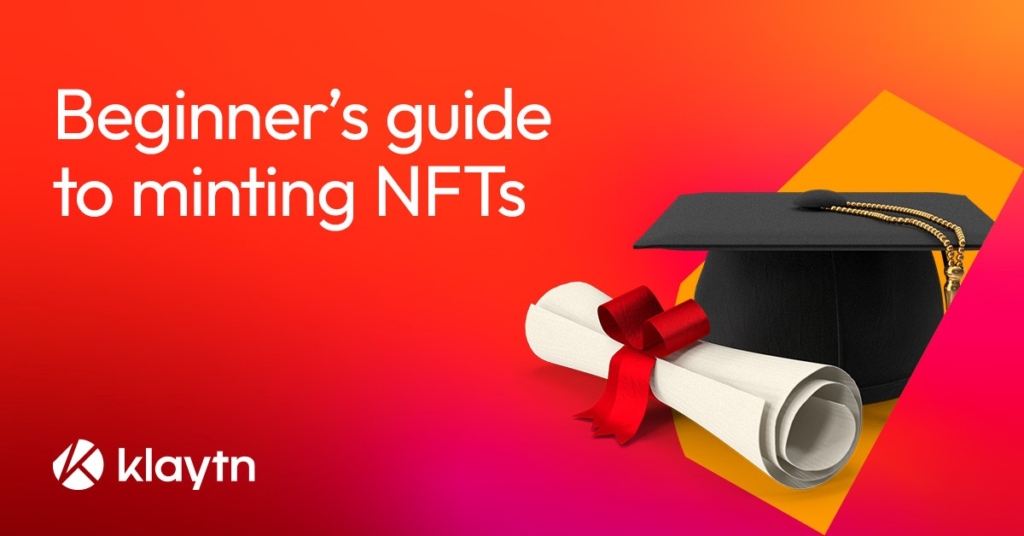
You’ve probably heard of what NFTs are, and might be wondering how you can make some of your own. Whether you want to showcase your artistic prowess, have your chance at making a fortune, or simply immortalize a meaningful souvenir on the blockchain, I am about to show you how to create (or ‘mint’ in NFT lingo) your NFTs. And good news — it’s not complicated! Just like how you don’t need to know how to bake bread to make a sandwich, creating an NFT can also be simple and hassle-free.
In less than five minutes, you can mint your own NFTs on Krafterspace with nearly zero knowledge of blockchain technology. Krafterspace is an NFT minting platform that runs on top of Klaytn — a fast and reliable public blockchain platform developed by South Korean tech giant Kakao. It has a user-friendly interface for you to mint, showcase, and exchange your NFTs in an easy, breezy way. Plus, Krafterspace lets you mint up to 10 NFTs and 3 collections daily, free of charge!
Here’s the step-by-step guide on how to mint NFTs on Krafterspace.
Minting your NFT
Step 1: Get Kaikas
First and foremost, you need to get Kaikas — a Chrome extension wallet based on the Klaytn network. It will be used to sign in and make signatures for the NFT transactions on Krafterspace. Once you have it installed, you should be able to see it in “Extensions” at the top right of your browser.
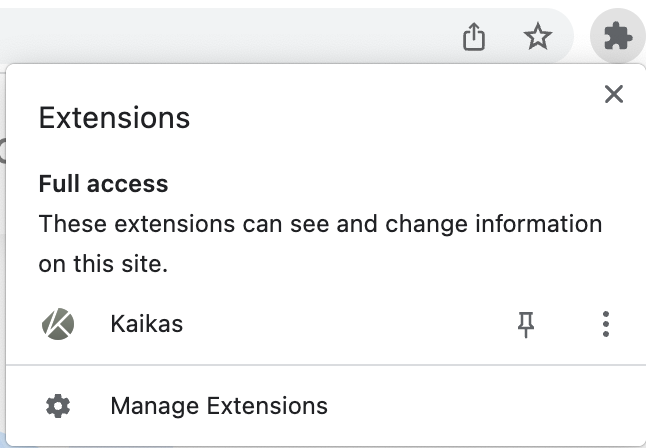
Proceed to create your account, store your seed phrase and have your wallet unlocked.
Step 2: Sign up for Krafterspace
If you haven’t signed up for Krafterspace, click “Register” on the front page. You are already connected to Kaikas, so your wallet address is automatically filled out for you. Choose your preferred nickname, enter your email address, give your signature and go through the verification process.
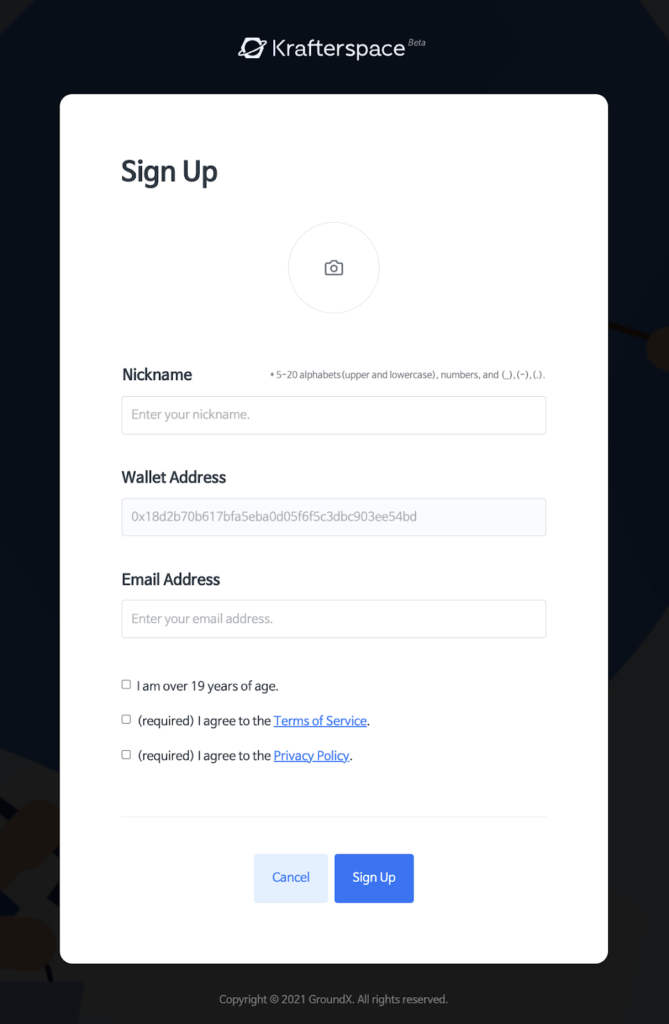
Step 3: Sign in
Now log in to Krafterspace, where you will be prompted to sign in using Kaikas.
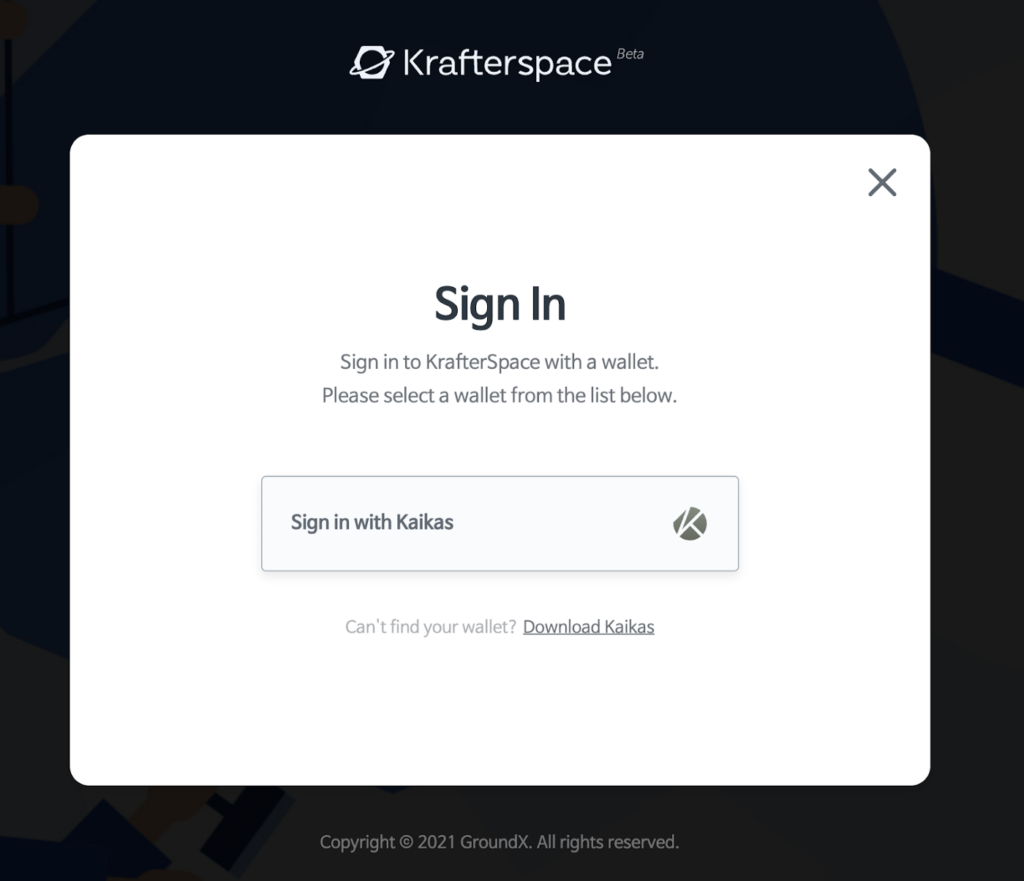
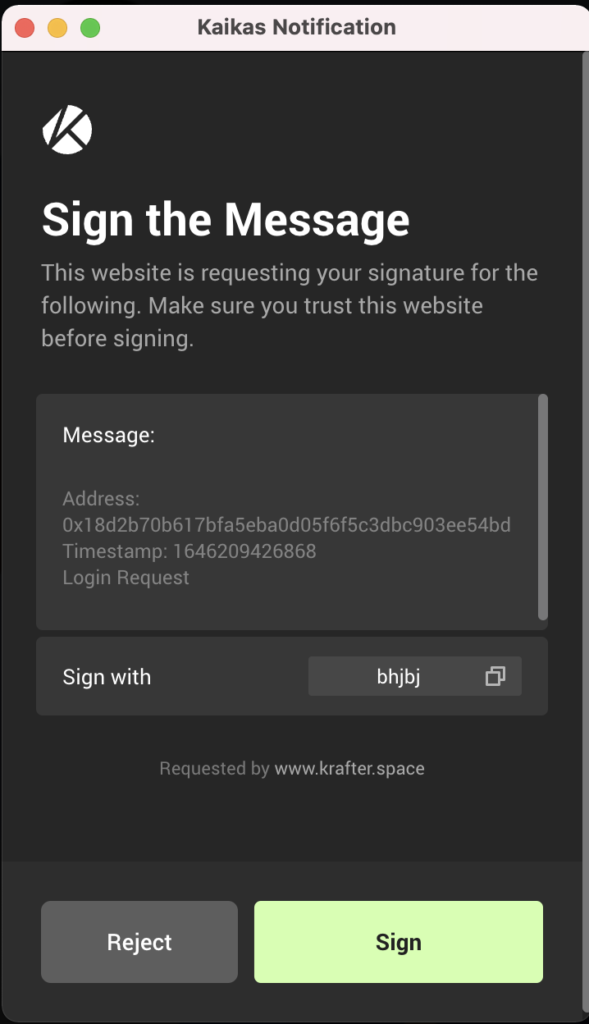
Step 4: Create your NFT
Once signed in, you can start creating NFTs. The process is very straightforward thanks to the friendly user interface. Right on the front page, you will see the “Create NFT” button. Just click on it, and you are all set to actually mint your NFT!
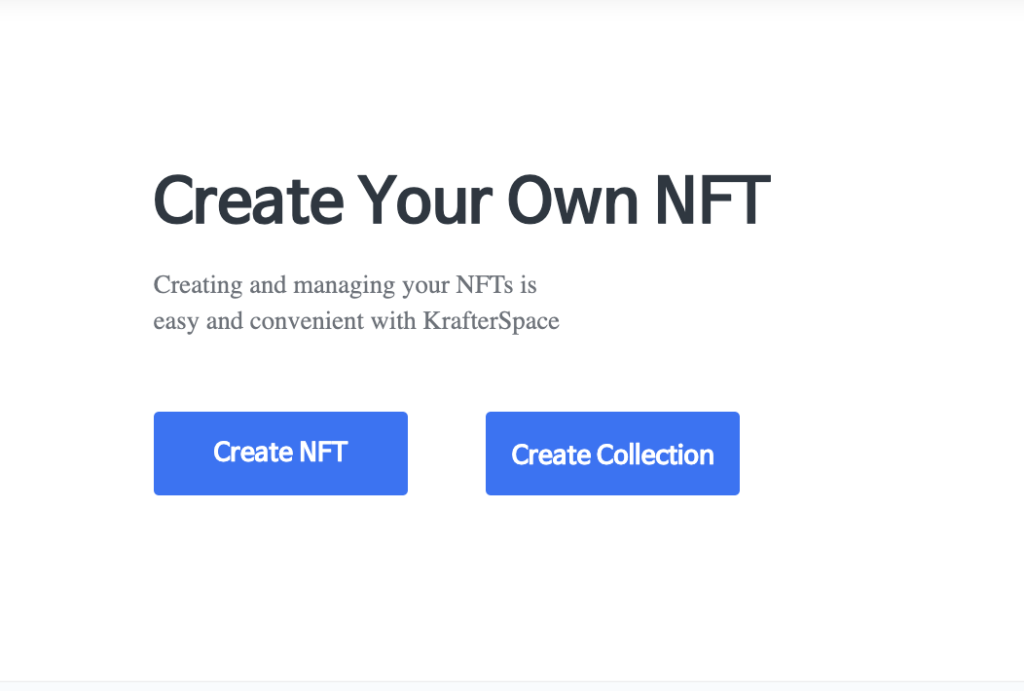
First, you’ll need to upload the image or video file of your NFT. Just remember that both images and videos have to be at least 600 pixels in width and height.
You can then set the background color, choose a name for your NFT, and add a description that best showcases your piece.
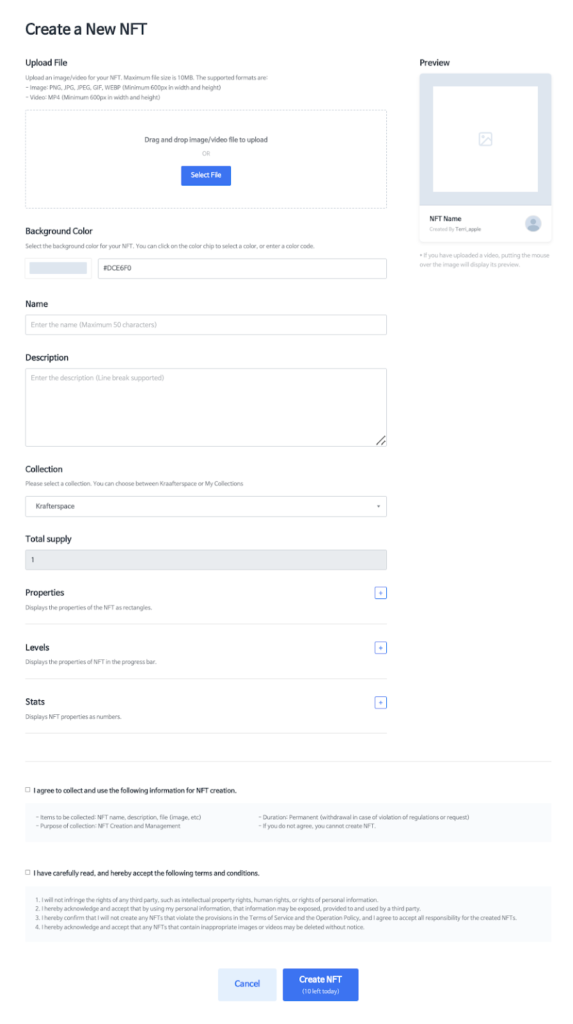
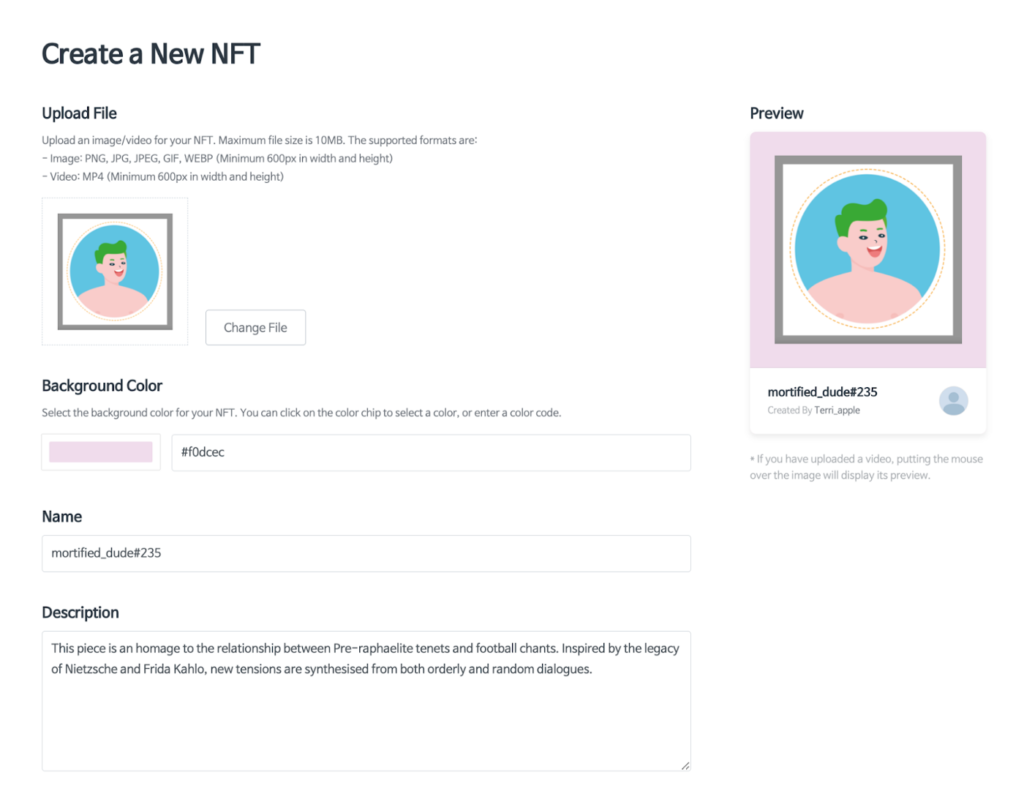
Step 5: Set Properties, Levels, and Stats
Using properties, levels, and stats, you can give special traits for your NFTs. With Properties, you can set random properties like gender, hair color and so on. It will be displayed as a rectangle. Levels and stats also display properties as a progress bar and as numbers, respectively. This feature will be more useful if you have a generative NFT art project or game items. They will appear under your NFT.
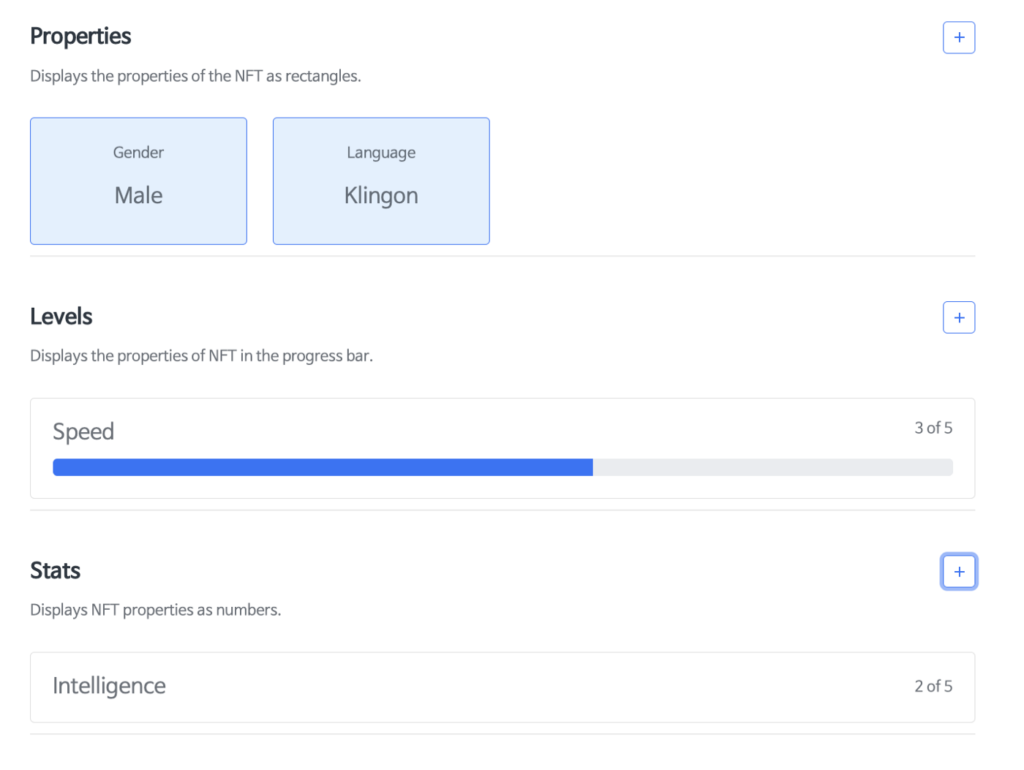
Once you are done filling in your NFT traits, click “Create NFT” to mint your NFT.
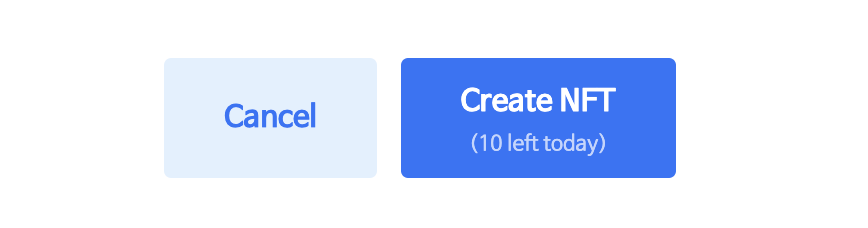
That’s it, you’ve just made your first NFT! After you have minted your NFT, you can look at it under the “My NFTs” menu.
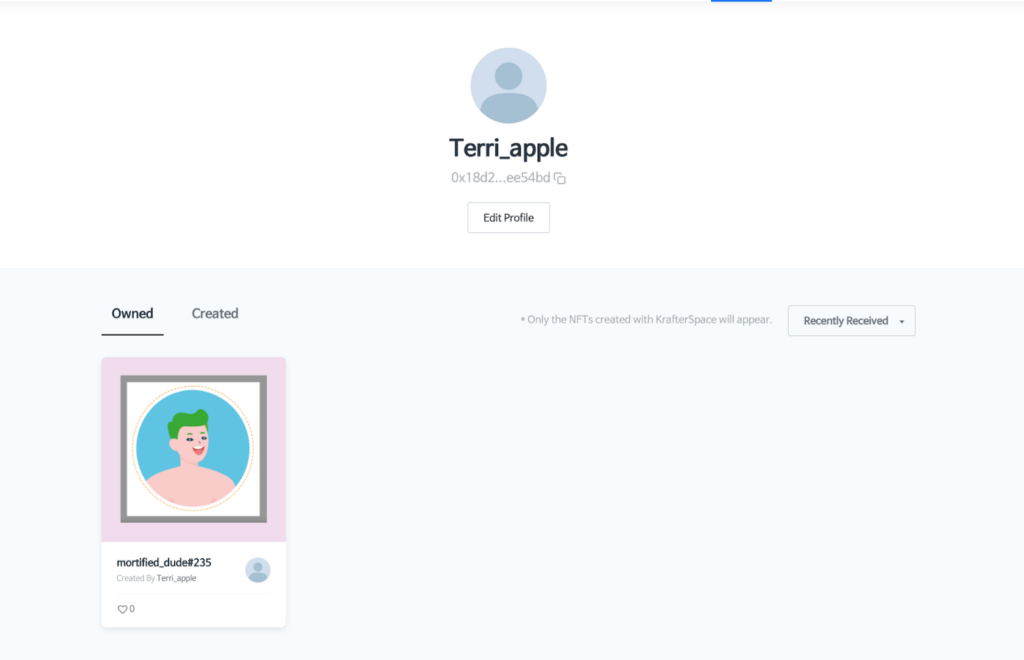
Creating a Collection
You can also create your own NFT collection, if you plan to create works of art with a central theme. If you don’t want a collection, the NFTs you create will be displayed under the KRAFTERSPACE collection.
To do this, return to the front page and click on the “Create a Collection” button.
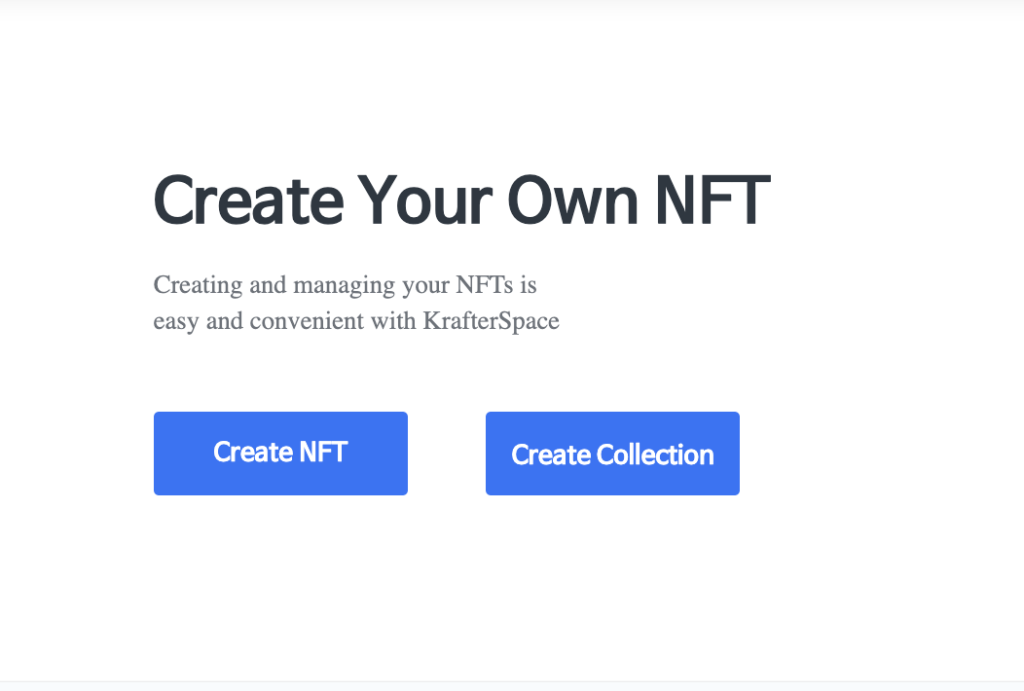
Here’s where you will need to upload a fancy logo and banner that will make your collection stand out, followed by a name and description for your project.
For the contract type, you can choose between KIP-17 and KIP-37. What’s the difference? KIP-17 is just a straight-up NFT: a single, unique piece of art. On the other hand, KIP-37 allows you to mint multiple numbers of an NFT. However, in terms of UI (user interface), there is no difference.
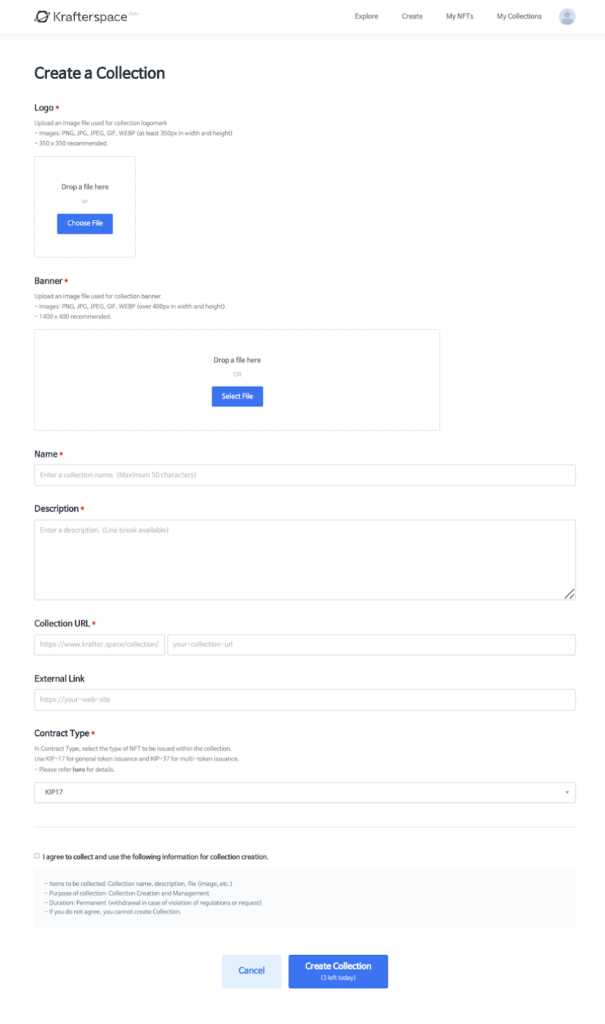
Once you’ve filled in all the necessary details for your collection, click on “Create” to create your Collection.
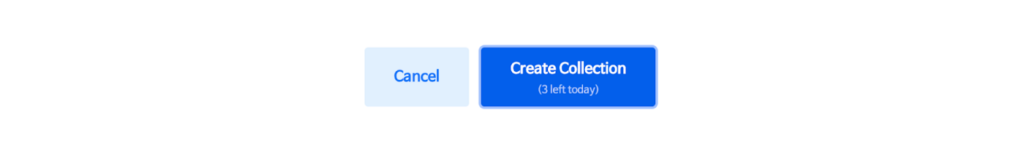
After your collection is created, it will appear in the dropdown menu under Collection.
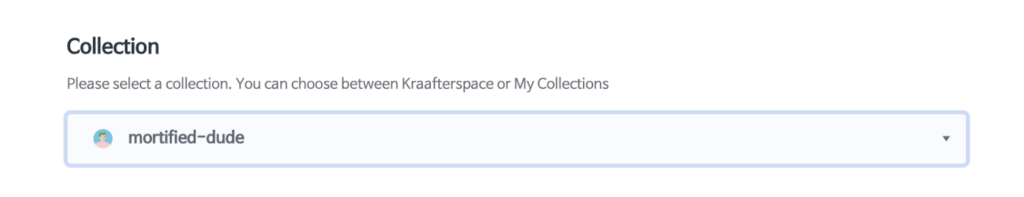
Selling your NFTs
Step 1: Connect your Kaikas wallet to OpenSea
The best place to sell your NFT masterpiece is on OpenSea, the world’s biggest NFT marketplace. In order to do so, connect your Kaikas wallet that you minted the NFT with to OpenSea. This is done by clicking on the wallet icon on the top right corner, followed by “Show more options”, then selecting Kaikas.
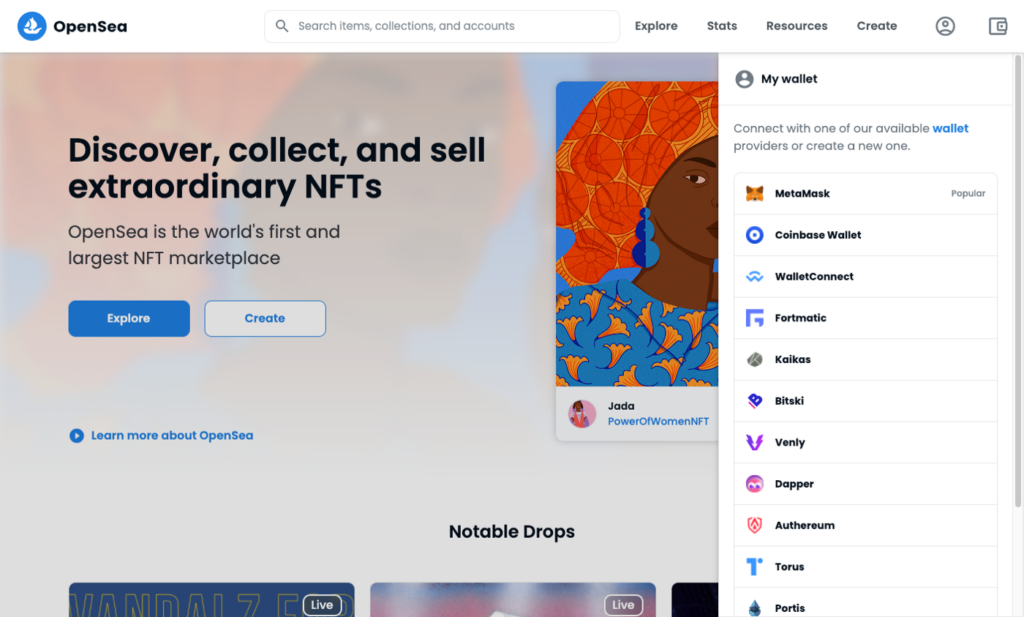
And voila! There you have it. The mortified_dude piece is now on OpenSea.
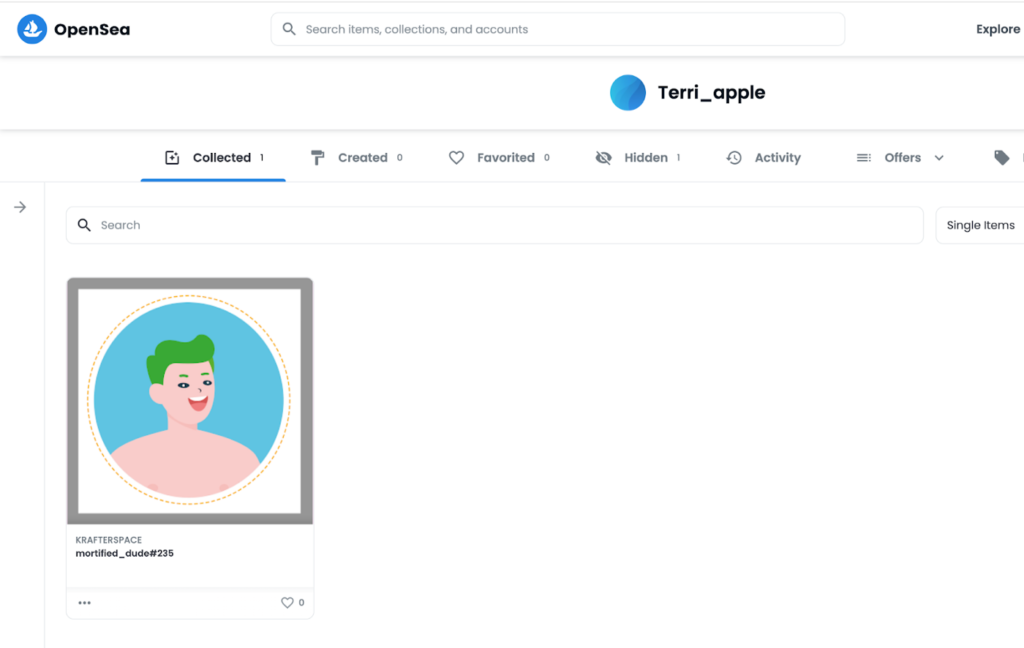
Step 2: Put it up for sale
Now if you want to sell your NFT, you have to go through the steps below. It costs a little transaction fee, but hey, it could be a worthwhile investment, right?
Select the NFT you want to sell, and click “Sell”.
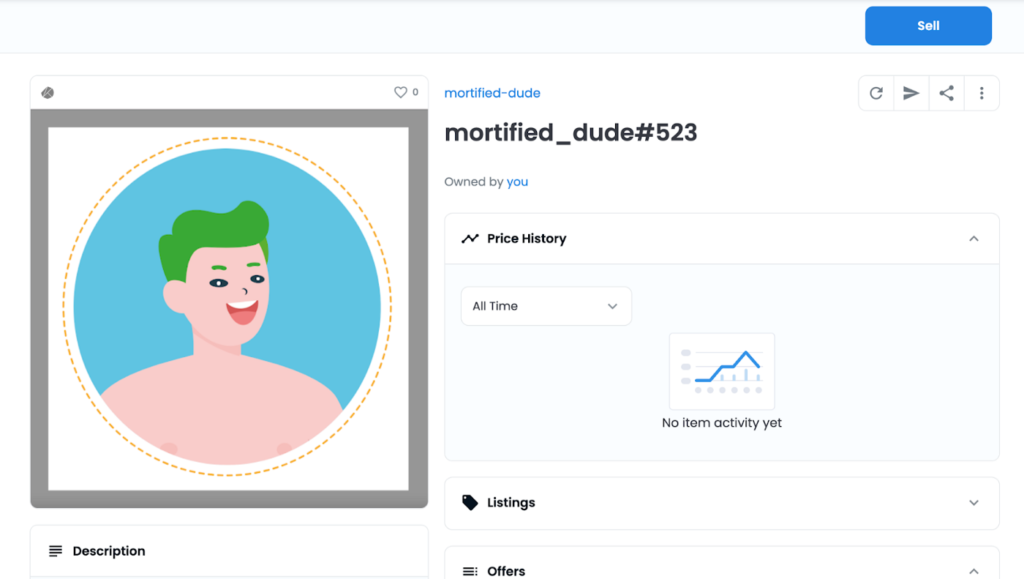
Enter the details of the sale, like the price and duration. and then click “Complete listing”.
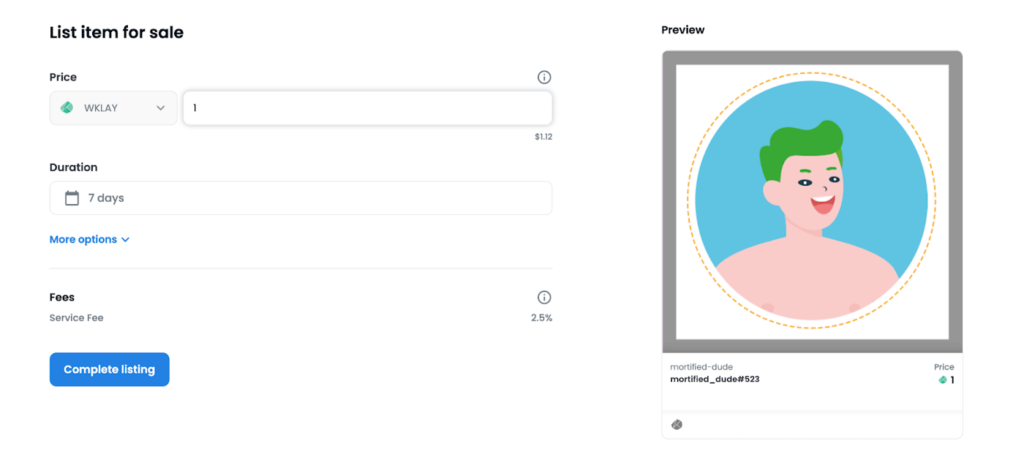
Then you will be prompted to take some steps that are required to complete your listing. First, unlock selling functionality. It does cost a little transaction fee, but not too much. This only needs to be done once.
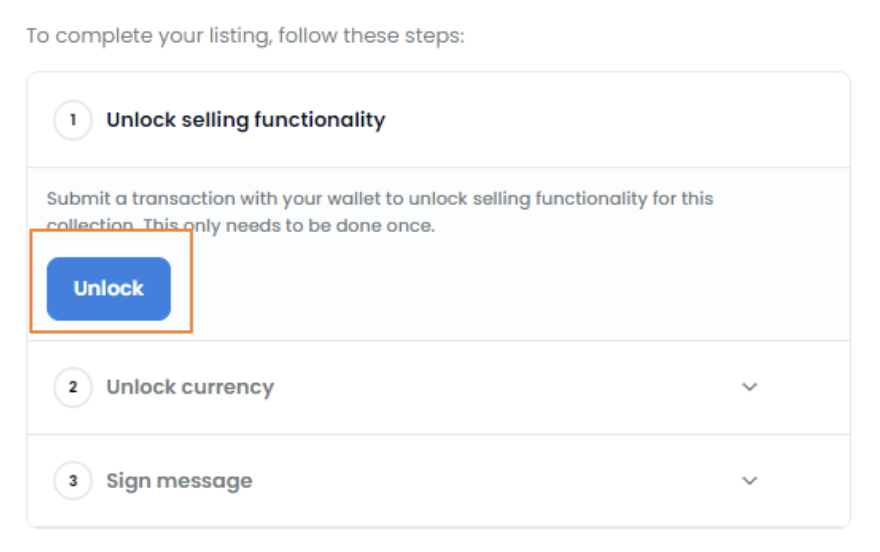
So that you may rest assured, look at how much the transaction costs.
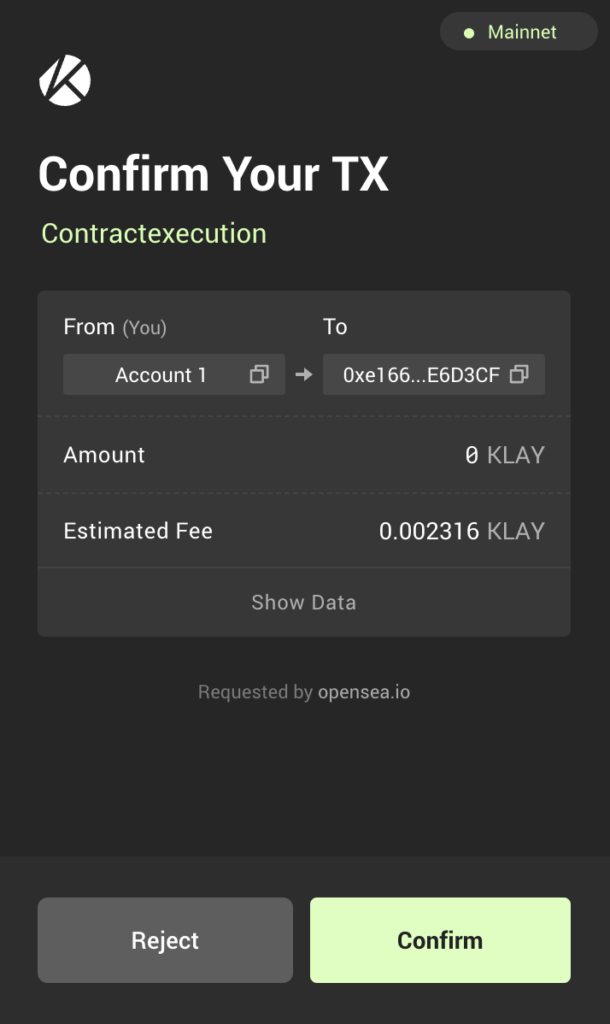
And then proceed to unlock currency, which also requires a transaction fee. This also needs to be done just once.
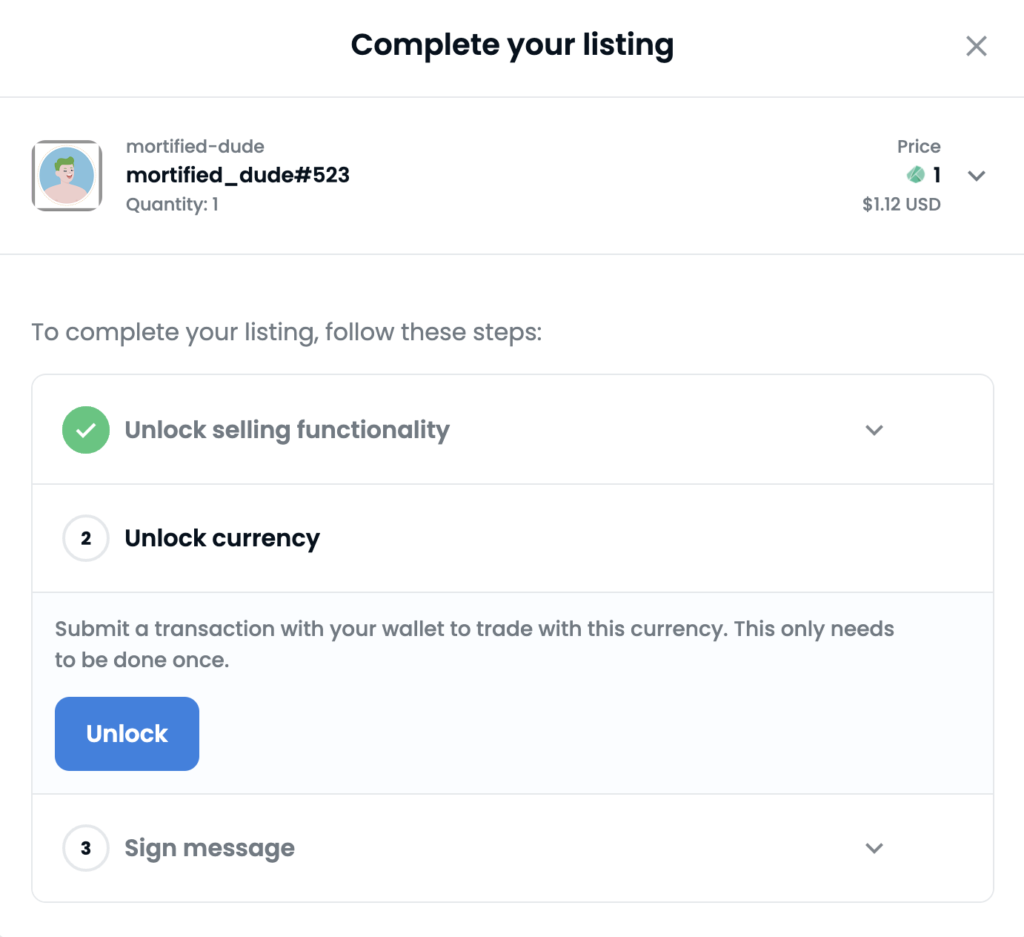
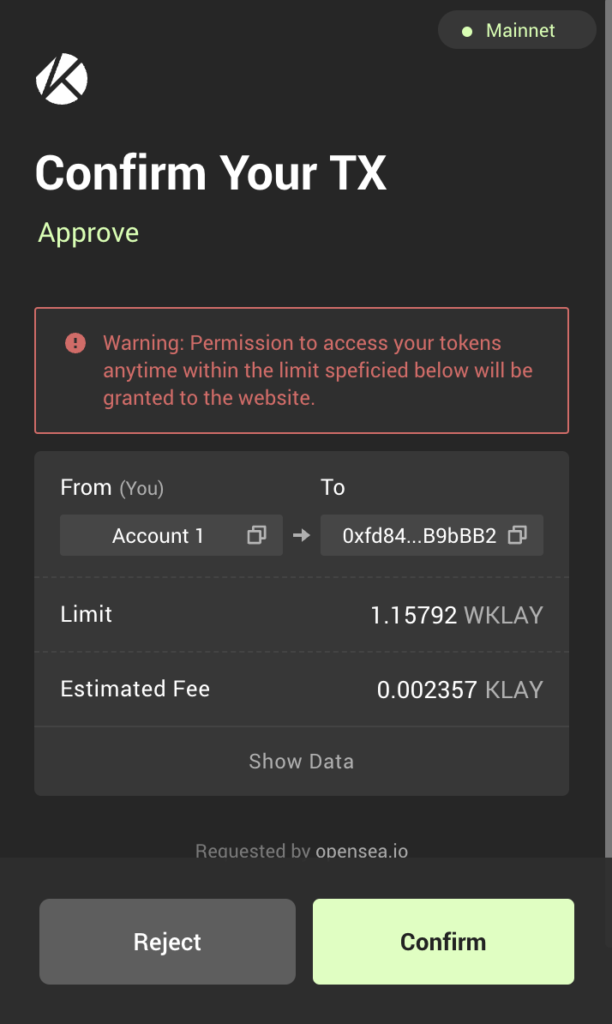
And then one final signature is required.
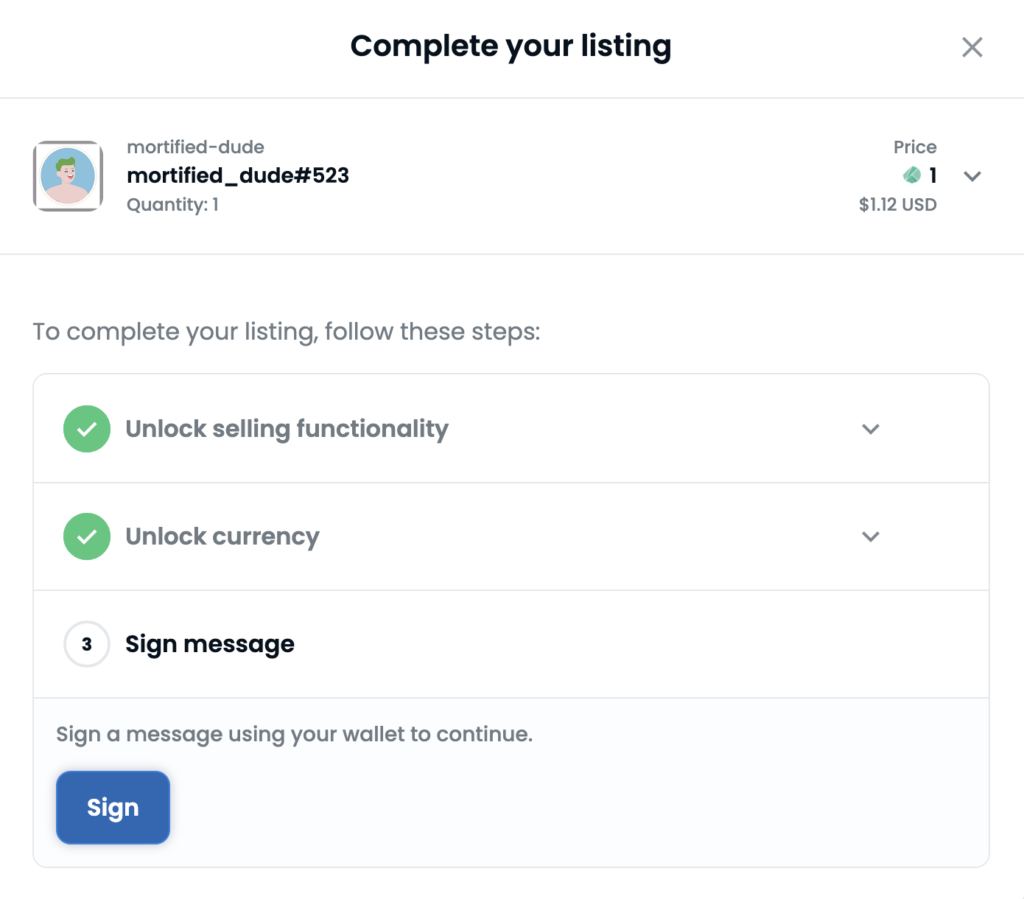
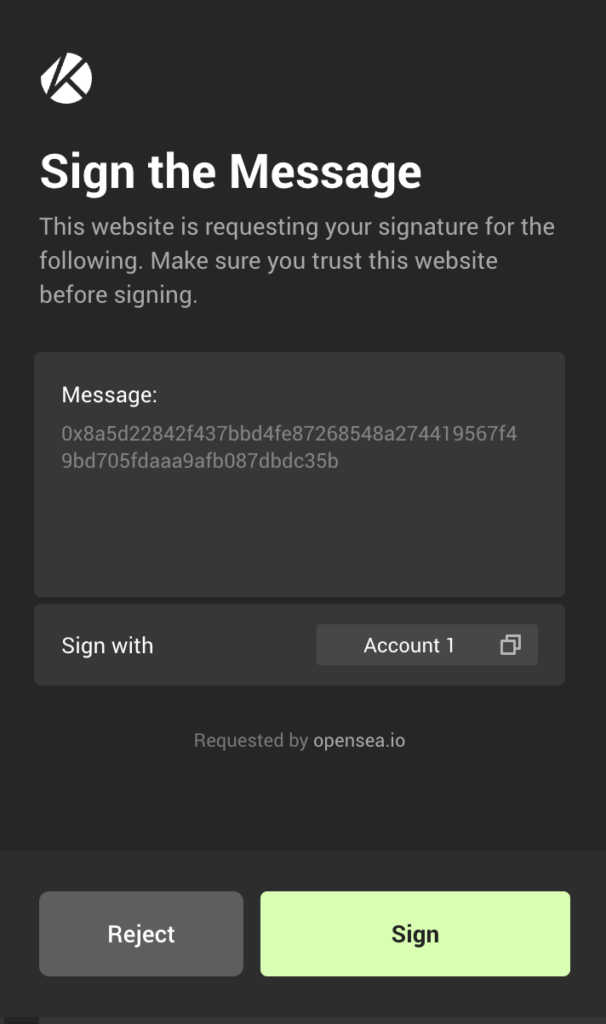
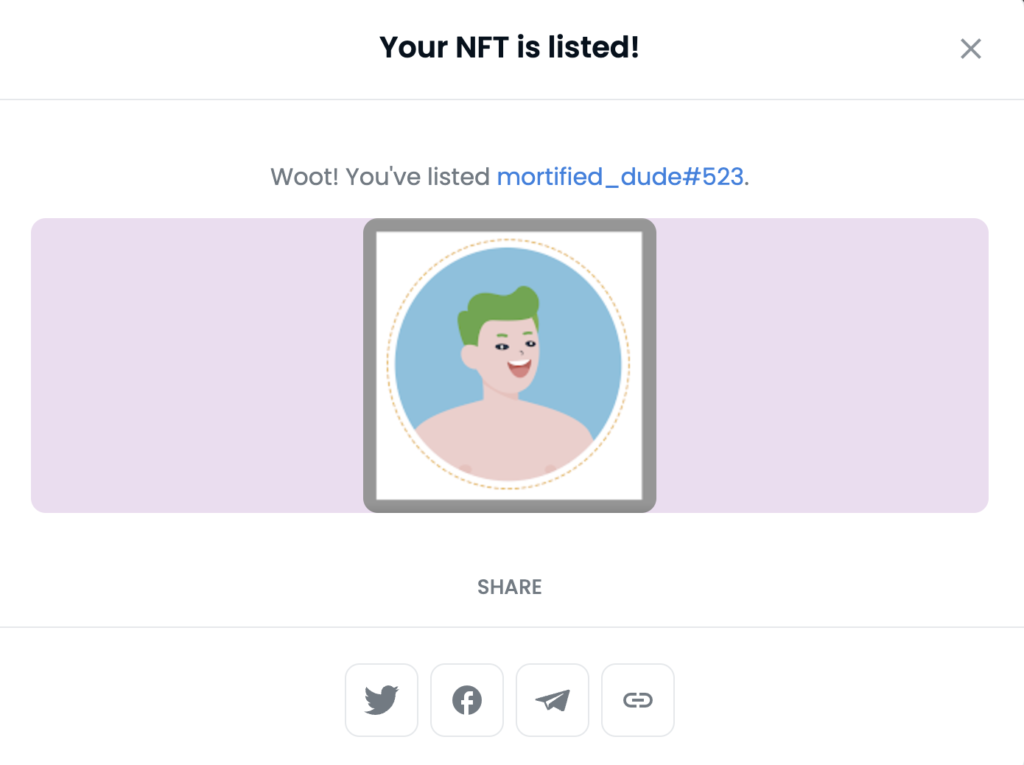
There you have it — with Krafterspace and OpenSea, anyone can mint and sell NFTs with just a few clicks. Stay tuned for our next article where we are going to take it to the next level: showing you how to code your NFT from scratch!
